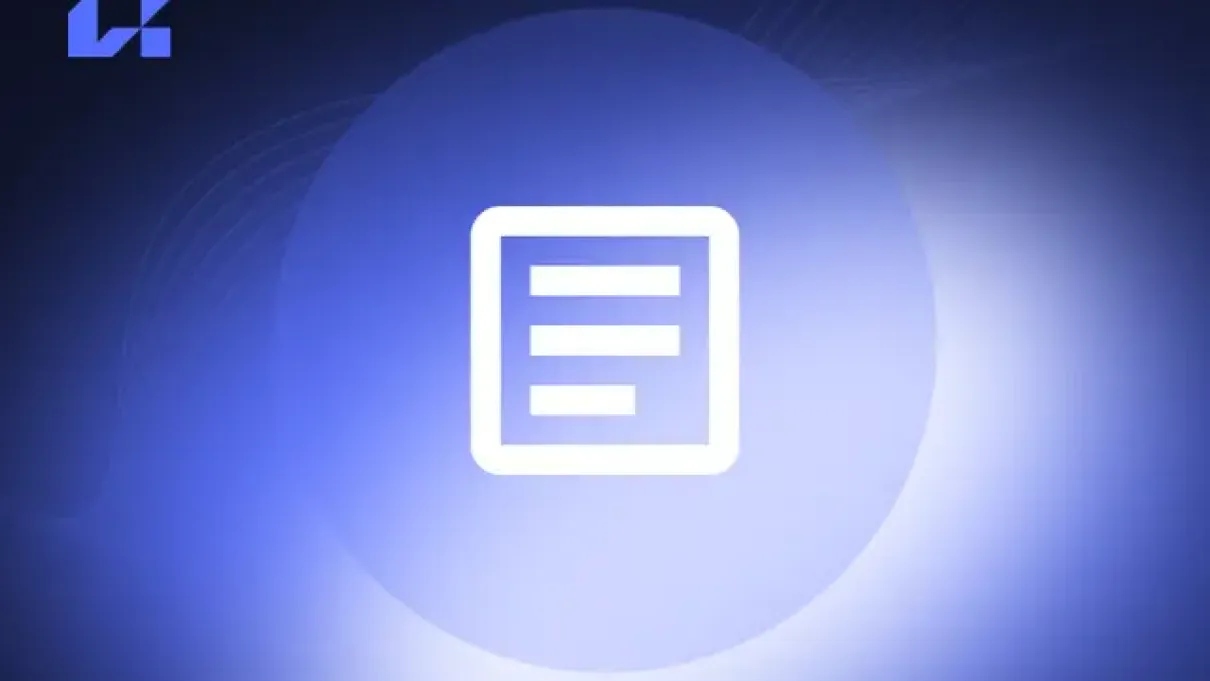Table of Contents
1. Ubuntu
Best for Beginners and General Use
Ubuntu is arguably the most popular Linux distro, known for its ease of use and extensive community support. Developed by Canonical, it provides a polished and beginner-friendly experience.
Key Features:
- User Interface: GNOME desktop environment for a sleek and modern look.
- Software Availability: Access to an extensive repository and the Snap Store.
- Regular Updates: New releases every six months with long-term support (LTS) versions every two years.
- Community Support: Massive forums and resources for troubleshooting.
Who Should Use It?
- Beginners transitioning from Windows or macOS.
- Developers and hobbyists looking for a versatile distro.
2. Fedora
Best for Developers and Cutting-Edge Technology
Fedora, backed by Red Hat, is a robust distro offering the latest features in the Linux ecosystem. It’s perfect for developers and tech enthusiasts who prefer staying on the cutting edge.
Key Features:
- Rapid Updates: Frequent updates with the newest software versions.
- Modular Approach: Tailored packages for workstations, servers, and IoT.
- Developer Tools: Preloaded with development tools and Docker support.
- Wayland Support: A pioneer in adopting the Wayland display server.
Who Should Use It?
- Developers who need access to the latest tools.
- Users seeking a professional-grade Linux distro.
3. Debian
Best for Stability and Reliability
Debian is the foundation for many popular distros, including Ubuntu. Known for its rock-solid stability, it’s a preferred choice for servers and users who value reliability over bleeding-edge features.
Key Features:
- Stability: Long release cycles with extensive testing.
- Extensive Repositories: Over 50,000 software packages.
- Customizability: Freedom to choose desktop environments and configurations.
- Community-Driven: Managed by volunteers worldwide.
Who Should Use It?
- System administrators for server deployments.
- Users prioritizing stability and longevity.
4. Arch Linux
Best for Advanced Users and Customization
Arch Linux is renowned for its simplicity and control, offering a do-it-yourself approach. It’s ideal for advanced users who want to tailor their OS to their exact needs.
Key Features:
- Rolling Release Model: Always up-to-date software.
- Pacman Package Manager: Efficient and simple to use.
- Arch Wiki: Comprehensive documentation for every aspect.
- Minimalism: Starts with a base system, letting users build from scratch.
Who Should Use It?
- Experienced Linux users who love tinkering.
- Those seeking complete control over their OS.
5. Linux Mint
Best for Windows Users
Linux Mint is a user-friendly and visually appealing distro based on Ubuntu. It’s a great option for users transitioning from Windows.
Key Features:
- Cinnamon Desktop: A familiar Windows-like interface.
- Out-of-the-Box Experience: Preloaded with essential software and multimedia codecs.
- Low Resource Usage: Ideal for older hardware.
- Excellent Community Support: Active forums and guides.
Who Should Use It?
- Beginners, especially Windows users.
- Those looking for a lightweight yet feature-rich experience.
6. Pop!_OS
Best for Gamers and Developers
Developed by System76, Pop!_OS is a standout distro for gaming and development. Its focus on performance and usability makes it a favorite among tech-savvy users.
Key Features:
- Gaming Support: Optimized drivers and Steam pre-installed.
- Tiling Window Management: Boosts productivity with automatic window organization.
- Hardware Integration: Perfect for System76 hardware.
- Regular Updates: Based on Ubuntu, ensuring reliability and new features.
Who Should Use It?
- Gamers and creators.
- Developers who need a sleek and efficient workspace.
7. openSUSE
Best for Professionals and Businesses
openSUSE is a versatile distro offering two main versions: Leap (stable releases) and Tumbleweed (rolling releases). It’s a favorite for enterprises and IT professionals.
Key Features:
- YaST Configuration Tool: Centralized and intuitive system management.
- Security: Strong focus on security with AppArmor and Secure Boot.
- Wide Range of Use Cases: Suitable for desktops, servers, and cloud deployments.
- Active Community: Regular updates and support.
Who Should Use It?
- Professionals in IT or enterprises.
- Developers needing a reliable and customizable environment.
8. Manjaro
Best for Easy Arch Linux Experience
Manjaro simplifies Arch Linux for the masses, offering an out-of-the-box experience with powerful customization options.
Key Features:
- Pre-Configured Desktop Environments: XFCE, KDE, and GNOME versions available.
- Hardware Detection: Automatic hardware configuration for seamless setup.
- Rolling Release Model: Access to the latest software without frequent reinstallations.
- User-Friendly: Intuitive interface and extensive documentation.
Who Should Use It?
- Intermediate users intrigued by Arch Linux but seeking simplicity.
- Gamers and creators who appreciate a robust OS.
9. Zorin OS
Best for Modern UI and New Linux Users
Zorin OS combines a modern design with user-friendly features, making it an excellent choice for those new to Linux. Its focus on aesthetics and usability sets it apart.
Key Features:
- Windows-Like Interface: Familiar UI for Windows users.
- Zorin Appearance Tool: Customizable layouts to mimic macOS or Windows.
- Performance: Optimized for both modern and older hardware.
- Pre-Installed Apps: Comes with essential software for productivity.
Who Should Use It?
- Beginners seeking a polished and visually appealing distro.
- Users with older machines needing a lightweight OS.
10. Kali Linux
Best for Penetration Testing and Security Enthusiasts
Kali Linux is the go-to distro for ethical hackers and cybersecurity professionals. Packed with tools for penetration testing, it’s a powerful platform for security-related tasks.
Key Features:
- Pre-Installed Tools: Includes Metasploit, Wireshark, and Aircrack-ng.
- Live Boot Option: Test the system without installation.
- Customizable ISO: Create a tailored version with the tools you need.
- Community and Training: Offers resources like Kali NetHunter and online training.
Who Should Use It?
- Security professionals and ethical hackers.
- IT professionals wanting to test and secure their systems.
How to Choose the Right Linux Distro for You
Choosing the right Linux distro depends on your needs, experience level, and preferences. Here are a few pointers:
- Beginners: Start with Ubuntu, Linux Mint, or Zorin OS for their ease of use and support.
- Advanced Users: Explore Arch Linux or Manjaro for maximum control.
- Developers: Fedora and Pop!_OS offer excellent tools and environments.
- Security Enthusiasts: Kali Linux is the clear winner for penetration testing.
- Businesses: openSUSE provides the stability and tools needed for enterprise environments.
Conclusion
Linux offers a world of possibilities with its wide range of distributions, each catering to specific needs. From user-friendly options like Ubuntu and Linux Mint to advanced choices like Arch Linux and Kali Linux, there’s something for everyone. The key is understanding your requirements and experimenting with a few distros to find the perfect fit.
Whether you’re a novice or a seasoned Linux user, these top 10 Linux distros in 2024 promise an exceptional computing experience.