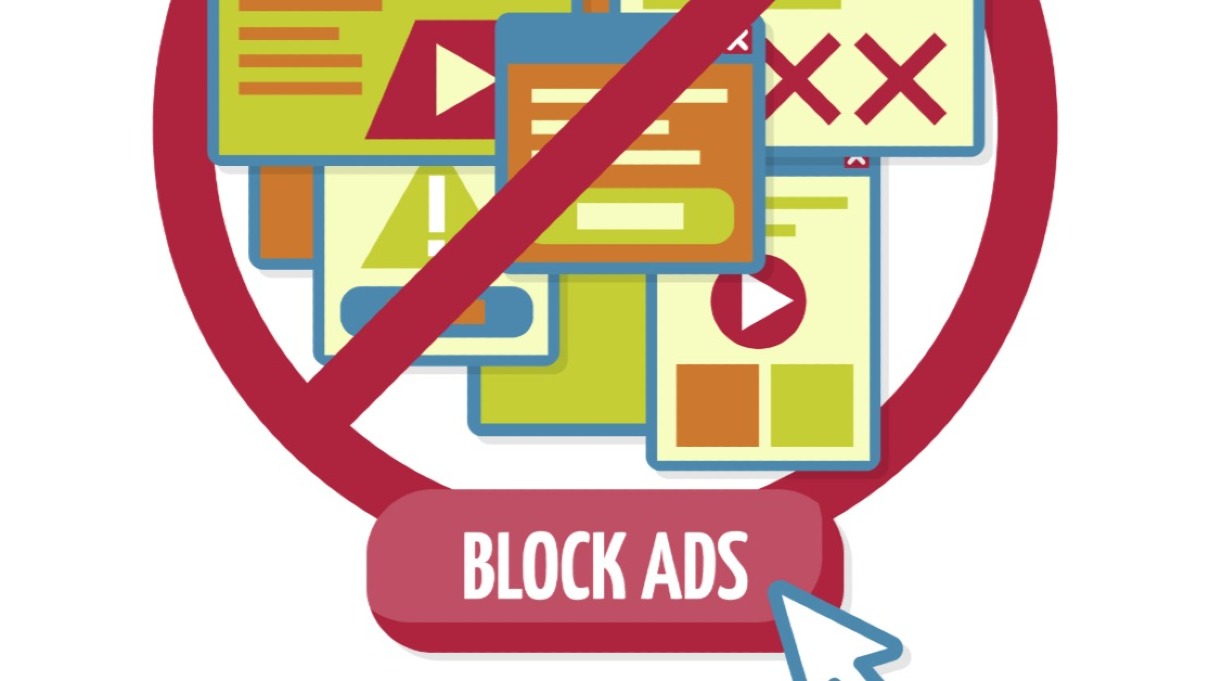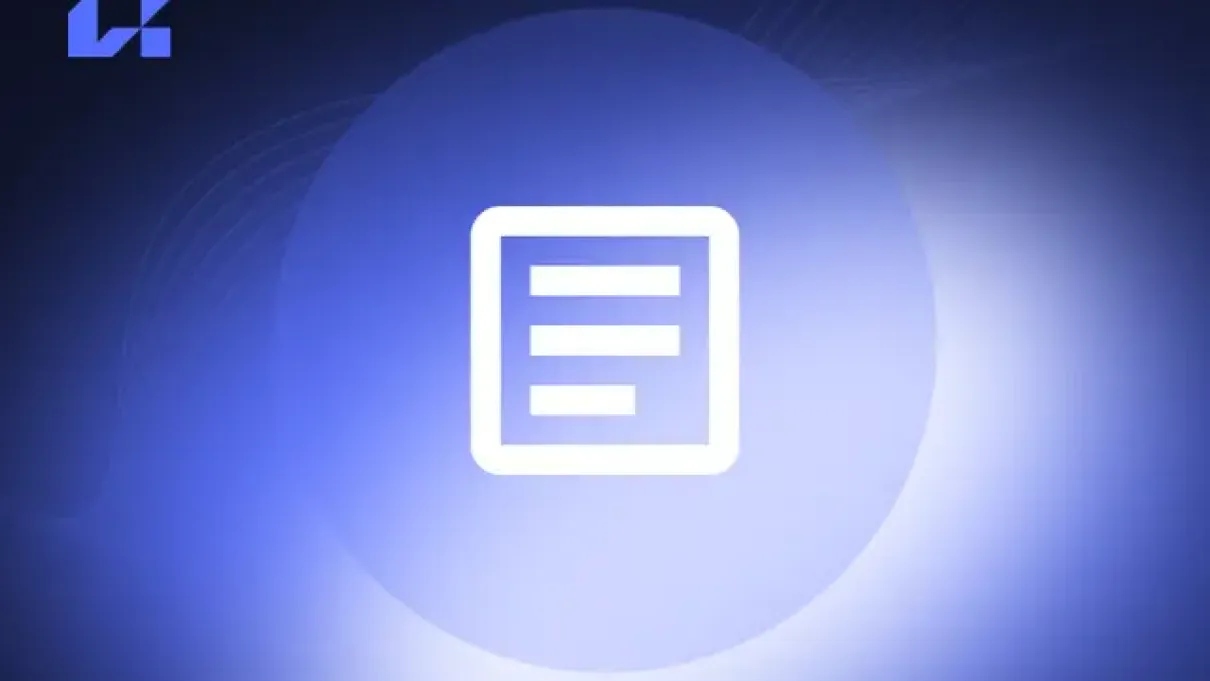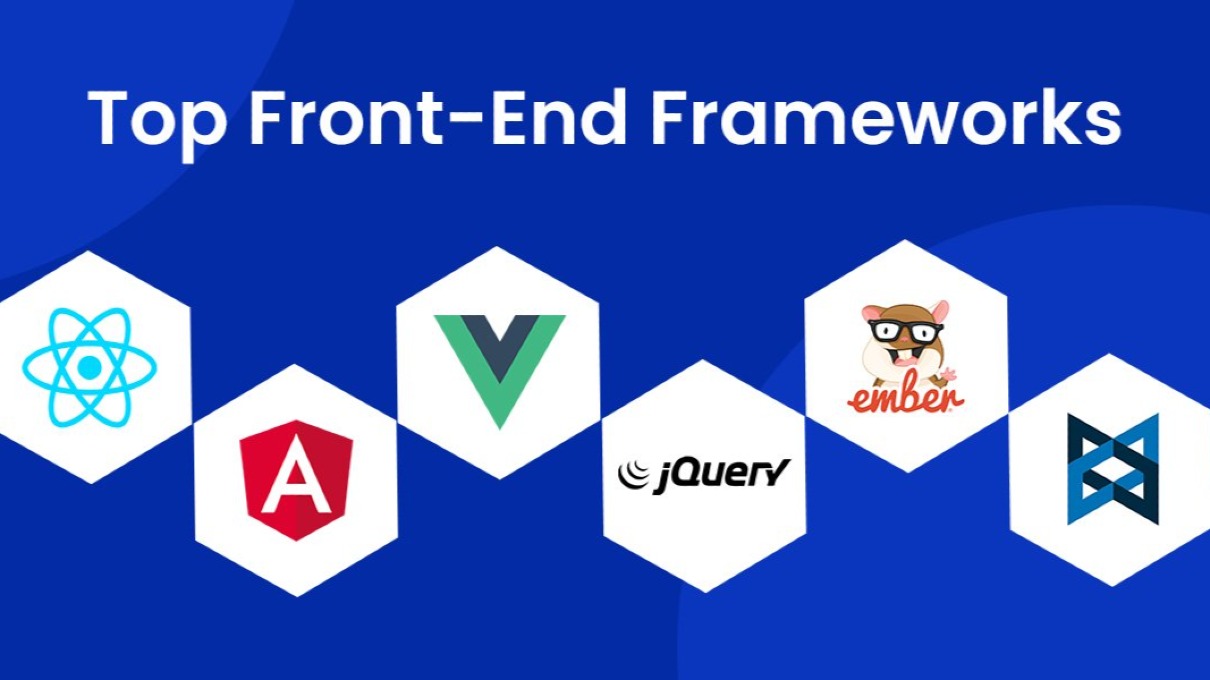Ad blockers promise an ad-free, smoother browsing experience, but beneath their appealing surface lies a potential risk to your online safety. While they are invaluable for avoiding intrusive ads, many users remain unaware of the hidden dangers these tools can pose. Let’s explore how ad blockers might be compromising your security, privacy, and online experience.
The Trojan Horse in Your Browser
Ad blockers act as digital gatekeepers, preventing disruptive ads from appearing on your screen. However, like a Trojan horse, they can be exploited by hackers. Cybercriminals target popular ad blocker extensions, inserting malicious code that turns them into tools for unauthorized access.
Real-World Example:
Alex, a cybersecurity professional, downloaded a popular free ad blocker. Within weeks, his system was compromised by a ransomware attack that originated from a malicious update to the ad blocker.
Key Insight: Stick to ad blockers with strong reputations and avoid obscure, free versions that may lack adequate security.
Privacy Risks: Are You Being Tracked?
Ironically, while ad blockers help prevent third-party tracking from ads, some ad blockers themselves have been caught harvesting and selling user data. This is especially true for free ad blockers that monetize their tools by sharing data with advertisers.
The Hidden Trade-Off:
Using a poorly vetted ad blocker could mean exposing your browsing habits, location, and personal information to untrustworthy third parties. This negates the very privacy benefits you expect from using the tool.
Pro Tip: Review the privacy policies of ad blockers before installing. Opt for tools with transparent, ethical practices.
Malware Magnets in Disguise
Ad blockers are prime targets for hackers due to their widespread use. Cybercriminals can compromise these tools by injecting malware into updates or through malicious clones. Users unknowingly download these compromised versions, exposing their systems to spyware, ransomware, or phishing attacks.
The Reality:
The very extension meant to protect you could open a backdoor to harmful software.
Solution: Only download ad blockers from verified sources, and always cross-check the developer's legitimacy.
Data Collection: The Double-Edged Sword
To block ads effectively, ad blockers require access to your browsing data. However, some exploit this privilege, collecting more data than necessary and misusing it for profit.
Red Flags to Watch For:
- Excessive permissions requested during installation
- Frequent updates with vague patch notes
- Integration with third-party advertising networks
Pro Tip: Minimize data exposure by choosing ad blockers with open-source code or those endorsed by privacy-focused organizations.
Broken Website Functionality
Ad blockers can sometimes be overzealous, blocking legitimate website elements like images, buttons, or embedded videos. This can lead to a frustrating user experience, with some websites becoming nearly unusable.
Collateral Damage:
While removing ads, your ad blocker might disrupt features that are crucial for site navigation or functionality.
Fix: Consider whitelisting trusted websites or disabling the ad blocker temporarily on platforms where functionality is impaired.
The Tracking Paradox
Ad blockers are designed to limit tracking, but some have been found injecting their own tracking scripts or replacing blocked ads with their own ads. Essentially, they become the very entities they are supposed to protect you from.
What to Look Out For:
- Ad blockers with vague monetization models
- Extensions that replace blocked ads with their own affiliate links
Solution: Use privacy-first ad blockers, such as those recommended by cybersecurity professionals.
How to Stay Safe While Using Ad Blockers
To protect your online safety and privacy while enjoying an ad-free experience, follow these steps:
- Choose Reputable Ad Blockers: Research extensions before installing. Stick to well-known names like uBlock Origin or AdGuard.
- Keep Software Updated: Regular updates ensure vulnerabilities are patched quickly.
- Support Trusted Websites: Whitelist reputable websites to avoid disrupting their revenue streams.
- Layer Your Security: Use antivirus software, firewalls, and VPNs in addition to ad blockers.
- Stay Informed: Regularly check for news about vulnerabilities in popular ad blockers.
Conclusion
Ad blockers offer undeniable benefits, but they are not without risks. Whether it’s exposing your data, compromising your system with malware, or undermining website functionality, it’s essential to approach ad blockers with caution. By choosing reliable tools, staying updated, and combining them with other security measures, you can navigate the web safely while enjoying an ad-free experience.